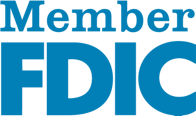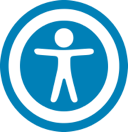In today's world, cyber security is very important for both individuals and businesses. With ever-growing cyber threats, having a robust security solution is absolutely essential. Your personal information can be destroyed – or you can lose your savings, identity, livelihood, or even worse.
Cybercriminals often commit crimes by targeting computer networks or devices. With technology playing a huge part in both our personal and professional lives, it is more important than ever to be informed about the different components of cyber security.
Here are effective measures you can take to help protect yourself from cyberattacks.
1. Create Strong Passwords
Don't repeat your passwords on different sites, and change your passwords regularly. Make your passwords complex for someone to guess or crack them. That means using a combination of at least 10 letters, numbers, and symbols. A password management application can help you to keep your passwords locked down and organized.
2. Keep Your Software and Systems Fully Up to Date
Mostly, cyberattacks happen because your systems or software aren't fully up to date, posing vulnerabilities. Cybercriminals exploit these vulnerabilities to gain access to your network. Once they are in, it's too late to take preventative actions.
To prevent this, it's important to invest in a patch management system that will manage all software and system updates, keeping your system resilient and up to date. Make sure all your software and systems are up to date to seal loopholes that cybercriminals could use.
3. Be on Guard for Phishing Emails and Messages
You've likely at one point received an email from someone promising to leave you vast sums of money. This is a typical example of phishing activity. Emails or messages like these often try to entice you with exciting offers in exchange for things like banking or credit card information. Phishing emails are disguised to look like they are coming from a credible and trustworthy source like banks, stores you shop at online, or even friends and co-workers.
As a general rule, you should not open an email in your inbox that isn't from a trusted source and only open emails from familiar senders if you're expecting them. Also, avoid responding to requests for credit card numbers, bank accounts, passwords, or any other kinds of sensitive personal information over email.
4. Put Up a Firewall
Firewalls are effectively gatekeepers between your computer and the internet. They act as a barrier to prevent the spread of cyberattacks such as viruses and malware. It is important to set up firewall devices properly and check them regularly to ensure their software/firmware is up to date, or they may not be fully effective.
5. Encrypt and Back-Up Data
An effective cybercrime protection strategy must consist of two elements; preventing physical access to sensitive data and rendering that data useless if it falls into the wrong hands. You should encrypt your data to ensure no one can read or use it even if they access it in one way or another.
For your business, make sure to encrypt all sensitive data, including customer information, employee information, and all business data. Full-disk encryption software is included in virtually all operating systems today and can encrypt all the data on a desktop or personal computer.
6. Install Antivirus Software
Computer viruses and malware are everywhere. Antivirus programs protect your computer against unauthorized access that may threaten your operating systems. Viruses may have easy-to-spot effects, such as slowing your computer or deleting files.
Antivirus software plays a critical role in protecting your system by detecting real-time threats to ensure your data is safe. Some advanced antivirus programs provide automatic updates, further protecting your information from new viruses that emerge on a day-to-day basis. After you install an antivirus, run or schedule regular virus scans to keep your computer virus-free.
7. Anti Spyware Software
Spyware is software installed without your knowledge or consent that can monitor your online activities and collect personal information while you're online. Some kinds of spyware, known as keyloggers, record everything you key in – including your passwords and financial information.
Spyware protection is included in some antivirus software programs. Check your antivirus software documentation for instructions on how to activate the spyware protection feature. You can buy a separate antispyware software program. Keep your antispyware software updated and run it regularly.
8. Back-Up Your Data
If you've not backed up your data, you should begin doing it immediately. Backing up your information is critical in case hackers do succeed in getting through and trashing your system.
Always be sure you can rebuild as quickly as possible after suffering any data breach or loss. Backup utilities built in macOS and Windows are good places to start. An external backup hard drive can also provide enough space for these utilities to operate properly.
9. Avoid Identity Theft
Identity theft is when someone else uses your personal information to impersonate you on any platform to gain benefits in your name while the bills are addressed to you. That is just an example and identity theft can cause you damage and financial loss.
The most common reason for identity theft is improper management of sensitive personal data. There are some things you should safeguard when dealing with personally identifiable data. For instance, you should never share your SSN no. with anyone. You should also not make all your personal information publicly known on social media accounts.
10. Use the Internet with Caution
Even the safest websites can contain spyware and malware. All it takes is one click of the mouse for your computer to become infected. Many phony websites are camouflaged to mimic authentic websites.
When entering URLs, check the name and correct spelling of the website. Avoid clicking on pop-ups, ads, graphics, and links to other websites.
At mph.bank, our security programs protect your accounts with the highest level of fraud protection saving you from losses. Our monitoring system adds an additional layer of security by leveraging user behavior and device details to identify potentially suspect sessions.
All banks within the .bank domain must also implement additional security requirements to help secure their sites and email, and protect them, their vendors and their customers from phishing, spoofing and other cyberattacks. All banks using .bank are monitored for compliance with these security requirements on an ongoing basis. Bank securely by joining mph.bank today.
Why is money called dough?
Because we all knead it! Sign up to receive important information on banking, financial tips, and jokes like this directly to your inbox